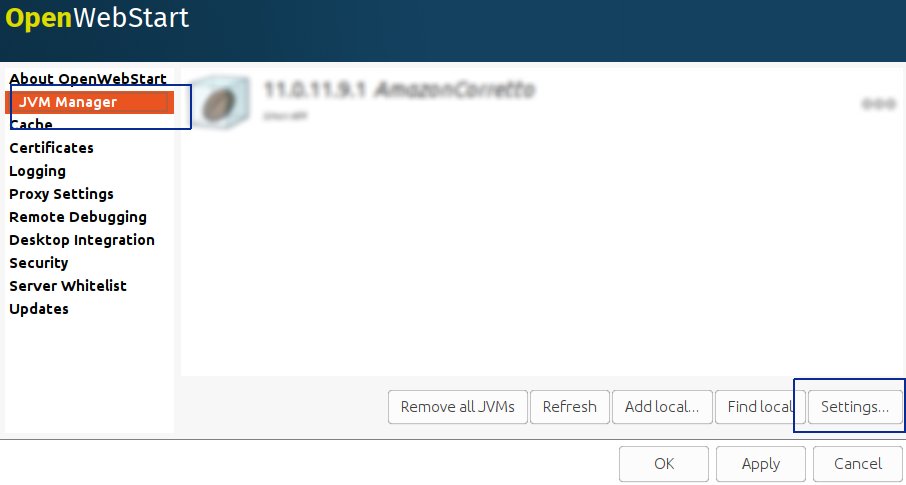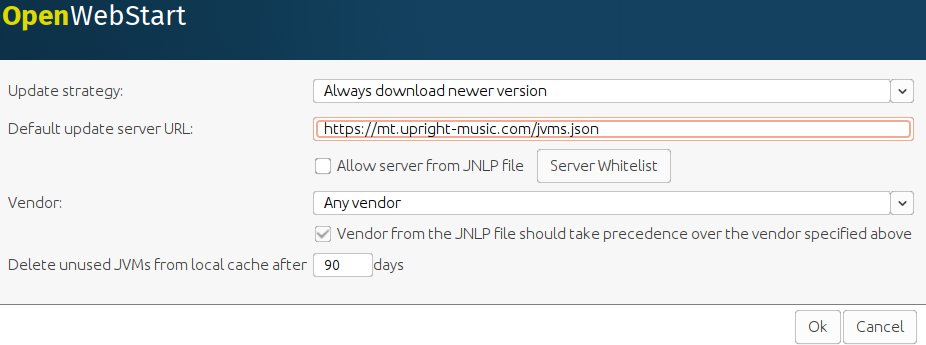Launch Music Tracker
This is version master-48aaefd3-134 (built 2025-12-08 11:19:28)
Hello! Are you trying out the Music Tracker for the first time?
If you are about to launch the Music Tracker for the first time, please take a minute to set things up first by following the instructions below.
How do I run it?
You need to install the application Open Webstart on your computer. Please follow the instructions for your operating system below to install Open Webstart.
-
Download the most recent version of Open Webstart.
- If you're on Windows, the filename should be something like OpenWebStart_windows-x64_1_12_0.exe
- If you're on a Mac with an ARM-based CPU, the filename should be something like OpenWebStart_macos-aarch64_1_12_0.dmg
- If you're on a Mac with an Intel-based CPU, the filename should be something like OpenWebStart_macos-x64_1_12_0.dmg
- Once installed, you should have an application installed on your system called OpenWebStart Settings (or similar) installed on your machine.
- Follow the instructions outlined below in how do I configure it?
How do I configure it?
Once you have downloaded and installed Open Webstart, you need to make sure that your settings are all good.
- Open the application OpenWebStart Settings (or similar) which you have installed on your machine.
-
Navigate to JVM Manager > Settings and make sure your settings align with the following settings (also displayed on the image below) :
- Update strategy: Always download newer version
- Default update server URL: https://mt.upright-music.com/jvms.json
- Uncheck Allow server from JNLP file
- Vendor: Any vendor
- Check Vendor from the JNLP file should take precedence over the vendor specified above
- Delete unused JVMs from local cache after: 90 days
- Click OK to finish, and close the OpenWebStart Settings application.
- You are now ready to launch Music Tracker..
- When you click on "Launch Music Tracker", a "JNLP" file will be downloaded to your system. Once downloaded, right click on the file and use "Open with..." to open the file with OpenWebStart.
Note! The first time you launch the Music Tracker, you may see multiple progress bars. This is normal. The OpenWebStart application will download the correct Java version to your computer, as well as download the Music Tracker application. The first time this happens, it may take a few minutes.